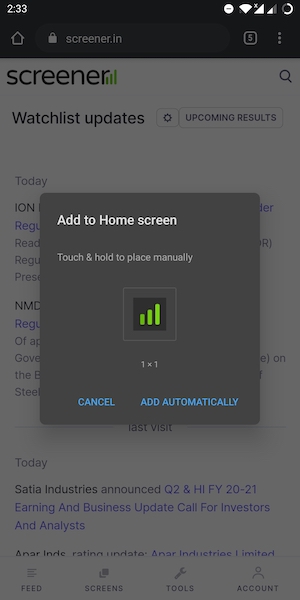Though we don't yet have a mobile app for Screener, the website works great on any device.
You can also add it to home screen to use it just like any other app.
To add screener to your home page like any other app on your phone you have to follow few simple steps:
You can also add it to home screen to use it just like any other app.
To add screener to your home page like any other app on your phone you have to follow few simple steps:
- Open your browser.
- Click on the three dots as shown below.
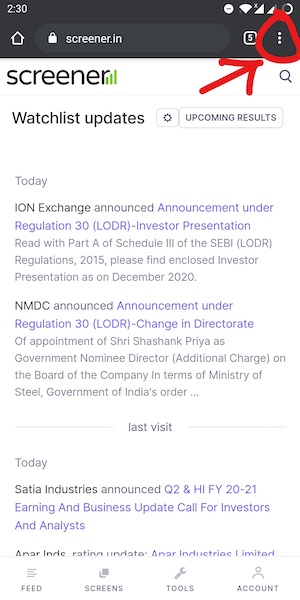
3. Then click on "Add to Home Screen".
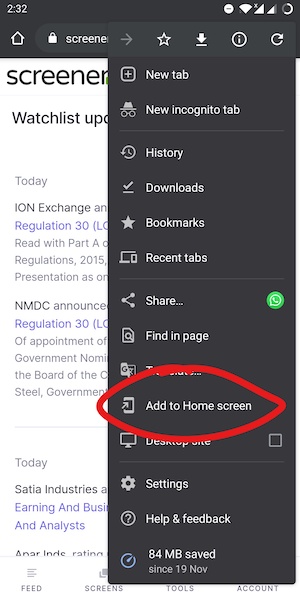
4. Then click on "Add".
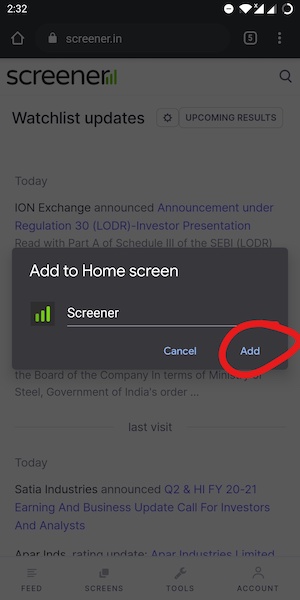
5. And then finally you have to click the button "Add Automatically" or you can touch and hold the screener icon to place it manually wherever you want in your phone.